from bioMONAI.data import *
from bioMONAI.transforms import *
from bioMONAI.core import *
from bioMONAI.core import Path
from bioMONAI.data import get_image_files, get_target, RandomSplitter
from bioMONAI.nets import BasicUNet, DynUNet
from bioMONAI.losses import *
from bioMONAI.metrics import *
from monai.utils import set_determinism
set_determinism(0)Demo: 2D image RI2FL
2D RI2FL demo
device = get_device()
print(device)cudaCreate Dataloader
bs, size = 16, 128
path = Path('../_data/Babesia/')
path_x = path/'RI'
path_y = path/'TRITC'
data_ops = {
'blocks': (BioImageBlock(cls=BioImageProject), BioImageBlock(cls=BioImage)),
'get_items': get_image_files,
'get_y': get_target(path_y, same_filename=False, signal_file_prefix='RI', target_file_prefix='TRITC'),
'splitter': RandomSplitter(valid_pct=0.2),
'item_tfms': [ScaleIntensity(minv=0.0, maxv=1.0),RandCrop2D(size), RandRot90(prob=0.5), RandFlip(prob=0.75)],
'bs': bs,
}
data = get_dataloader(
path_x,
show_summary=True,
**data_ops,
)
# print length of training and validation datasets
print('train images:', len(data.train_ds.items), '\nvalidation images:', len(data.valid_ds.items))Setting-up type transforms pipelines
Collecting items from ../_data/Babesia/RI
Found 275 items
2 datasets of sizes 220,55
Setting up Pipeline: BioImageProject.create -> Tensor2BioImage -- {}
Setting up Pipeline: get_target.<locals>.generate_target_path -> BioImage.create -> Tensor2BioImage -- {}
Building one sample
Pipeline: BioImageProject.create -> Tensor2BioImage -- {}
starting from
../_data/Babesia/RI/O11_RI_frame20.tiff
applying BioImageProject.create gives
BioImageProject of size 1x512x512
applying Tensor2BioImage -- {} gives
BioImageProject of size 1x512x512
Pipeline: get_target.<locals>.generate_target_path -> BioImage.create -> Tensor2BioImage -- {}
starting from
../_data/Babesia/RI/O11_RI_frame20.tiff
applying get_target.<locals>.generate_target_path gives
../_data/Babesia/TRITC/O11_TRITC_frame20.tiff
applying BioImage.create gives
BioImage of size 1x512x512
applying Tensor2BioImage -- {} gives
BioImage of size 1x512x512
Final sample: (BioImage([[[134., 134., 134., ..., 134., 134., 134.],
[134., 134., 134., ..., 133., 134., 134.],
[134., 134., 134., ..., 133., 133., 134.],
...,
[133., 133., 134., ..., 133., 133., 133.],
[134., 133., 134., ..., 133., 133., 133.],
[133., 134., 134., ..., 133., 133., 134.]]]), BioImage([[[19., 19., 20., ..., 15., 16., 15.],
[19., 20., 19., ..., 14., 16., 14.],
[19., 18., 20., ..., 14., 14., 17.],
...,
[19., 21., 20., ..., 17., 18., 16.],
[19., 19., 20., ..., 17., 16., 17.],
[20., 19., 19., ..., 16., 17., 17.]]]))
Collecting items from ../_data/Babesia/RI
Found 275 items
2 datasets of sizes 220,55
Setting up Pipeline: BioImageProject.create -> Tensor2BioImage -- {}
Setting up Pipeline: get_target.<locals>.generate_target_path -> BioImage.create -> Tensor2BioImage -- {}
Setting up after_item: Pipeline: ScaleIntensity -> RandCrop2D -- {'size': (128, 128), 'lazy': False, 'p': 1.0} -> RandRot90 -- {'prob': 0.5, 'max_k': 3, 'spatial_axes': (0, 1), 'ndim': 2, 'lazy': False, 'p': 1.0} -> RandFlip -- {'prob': 0.75, 'spatial_axis': None, 'ndim': 2, 'lazy': False, 'p': 1.0} -> ToTensor
Setting up before_batch: Pipeline:
Setting up after_batch: Pipeline:
Building one batch
Applying item_tfms to the first sample:
Pipeline: ScaleIntensity -> RandCrop2D -- {'size': (128, 128), 'lazy': False, 'p': 1.0} -> RandRot90 -- {'prob': 0.5, 'max_k': 3, 'spatial_axes': (0, 1), 'ndim': 2, 'lazy': False, 'p': 1.0} -> RandFlip -- {'prob': 0.75, 'spatial_axis': None, 'ndim': 2, 'lazy': False, 'p': 1.0} -> ToTensor
starting from
(BioImageProject of size 1x512x512, BioImage of size 1x512x512)
applying ScaleIntensity gives
(MetaTensor of size 1x512x512, MetaTensor of size 1x512x512)
applying RandCrop2D -- {'size': (128, 128), 'lazy': False, 'p': 1.0} gives
(MetaTensor of size 1x128x128, MetaTensor of size 1x128x128)
applying RandRot90 -- {'prob': 0.5, 'max_k': 3, 'spatial_axes': (0, 1), 'ndim': 2, 'lazy': False, 'p': 1.0} gives
(MetaTensor of size 1x128x128, MetaTensor of size 1x128x128)
applying RandFlip -- {'prob': 0.75, 'spatial_axis': None, 'ndim': 2, 'lazy': False, 'p': 1.0} gives
(MetaTensor of size 1x128x128, MetaTensor of size 1x128x128)
applying ToTensor gives
(MetaTensor of size 1x128x128, MetaTensor of size 1x128x128)
Adding the next 3 samples
No before_batch transform to apply
Collating items in a batch
No batch_tfms to apply
None
train images: 220
validation images: 55data.show_batch(max_n=2, cmap='hot')Setting affine, but the applied meta contains an affine. This will be overwritten.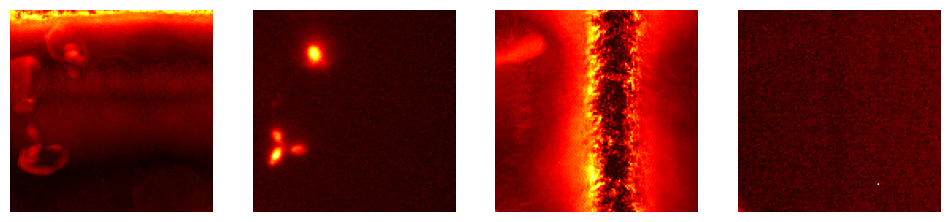
Load and train a 2D model
from bioMONAI.nets import Deeplab, DeeplabConfigconfig_2d = DeeplabConfig(
dimensions=2,
in_channels=1,
out_channels=1,
backbone="resnet10",
aspp_dilations=[1, 6, 12, 18]
)
model = Deeplab(config_2d)
loss = MSSSIML1Loss(2, levels=2) #CombinedLoss(alpha=0, beta=0.5)
metrics = [SSIMMetric, MSELoss]
trainer = fastTrainer(data, model, loss_fn=loss, metrics=metrics, show_summary=False)trainer.fit_flat_cos(500)trainer.show_results(cmap='gray')# trainer.save('tmp-model')Test data
Evaluate the performance of the selected model on unseen data. It’s important to not touch this data until you have fine tuned your model to get an unbiased evaluation!